BIM Viewer: Utilise the advantages of BIM perfectly
BIM is becoming the standard for handling construction projects. Integrate your BIM models directly into your daily project work:
BauMaster is your project tool with an integrated BIM viewer: display and manage all BIM models as IFC in one central location!
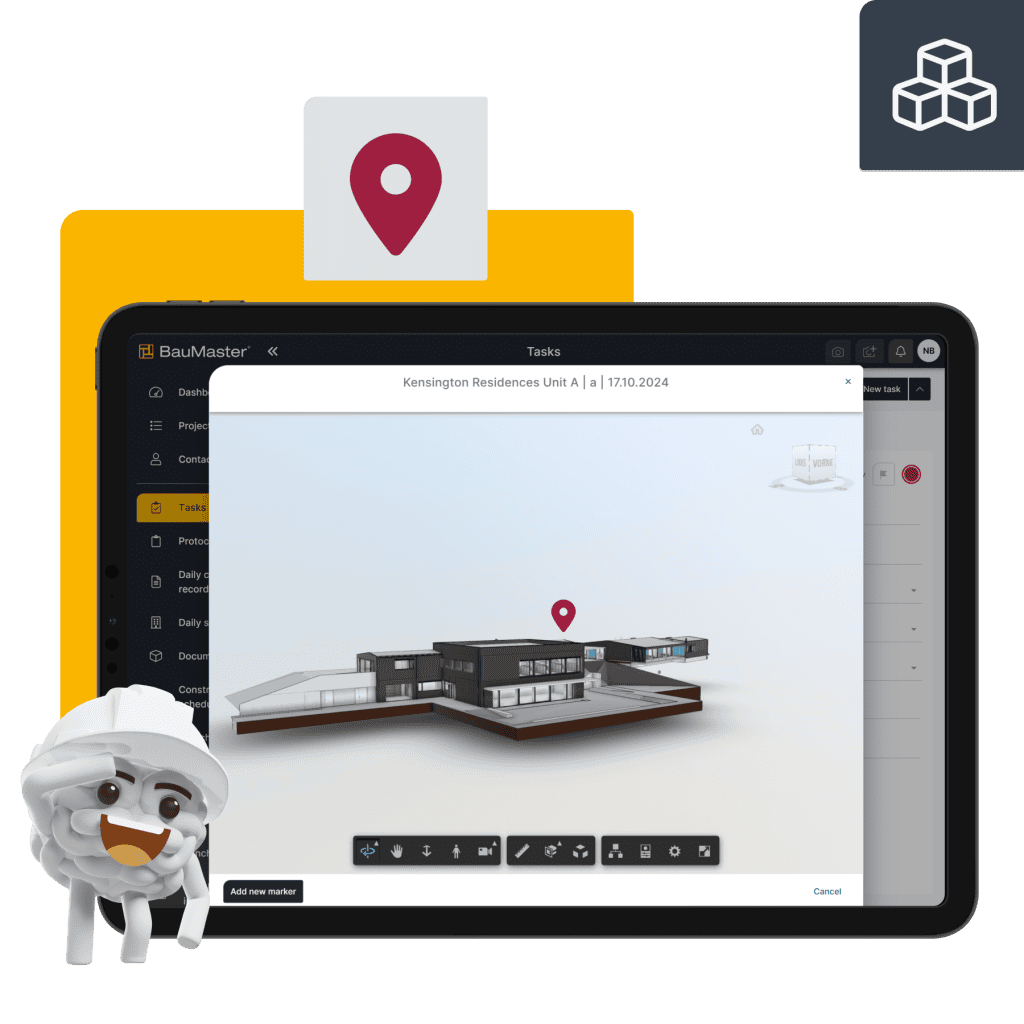
are already being managed more efficiently with BauMaster
Key Benefits of the BIM Viewer in BauMaster
How does the integration of BIM models in BauMaster work? It’s very simple: you upload your models, manage them in the list view and use all the useful features of the Autodesk BIM Viewer directly in the software. This allows you to combine your project management directly with the benefits of Building Information Modelling.
- Use file formats: e.g. IFC
- Show and hide layers, measure distances
- View sectional analysis of the building
- Retrieve element properties (e.g. material properties)
- Set BIM markers & more

Manage and View Models
Upload your BIM models via drag-and-drop and view them in the integrated IFC viewer:
- Fully-fledged Autodesk BIM viewer (incl. dimensions, properties, etc.)
- Simple management via list view
- Upload new versions at any time – BIM markers from the previous version are retained!
You always work on one platform, without changing software!
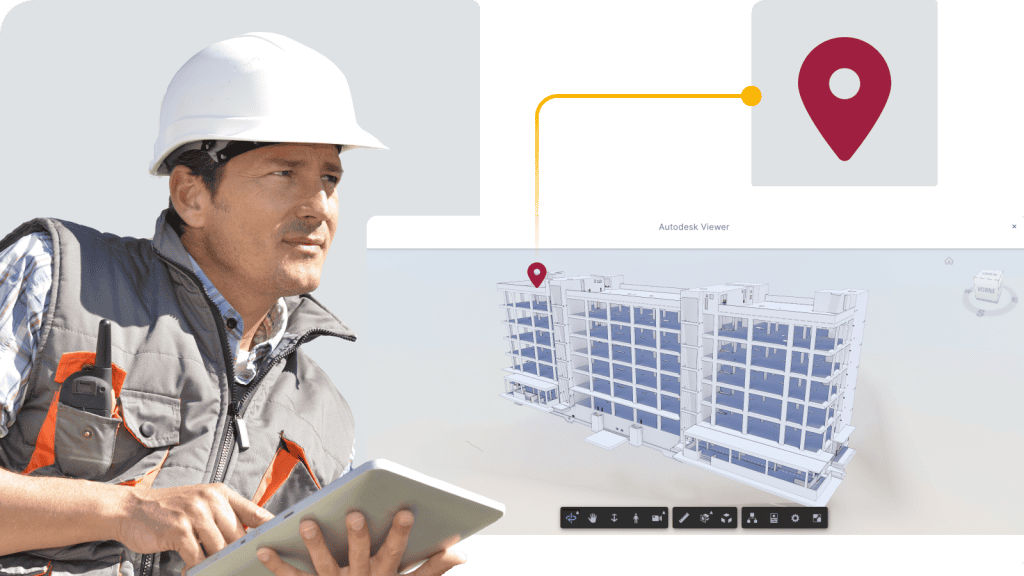
Link your BIM viewer with Project Management
Link your task management and site protocols with the BIM model:
- Set markers in the BIM model for log entries and tasks
- Display an overview of all markers and jump directly from the model to tasks/entries
- Show preview image of the BIM marker in PDF protocols and reports
The BIM model can be downloaded and used in various IFC readers by other project participants!
Your Path to BIM-capable Project Management
Feature Overview
Plans & Pricing
Book a demo
BIM Represents The Construction Industry's Future - Now Is The Time to Act
2D drawings and paper chaos
Linked 3D BIM models
Data is incomplete / gets lost
Full transparency from first draft to demolition
Numerous isolated solutions
Perfectly networked collaboration
Why Should I Use Software With a BIM or IFC Viewer?
Building Information Modelling is already mandatory for public contracts and is demanded by numerous clients. Sooner or later, all building contractors will be using it. That is why tools such as BauMaster integrate your BIM models into your daily project work in a meaningful way – so you don’t have to keep jumping from one software to the next.
A networked solution like BauMaster offers these advantages:
- A centralised platform: find everything you need to coordinate your projects in one place – one tool instead of numerous isolated solutions.
- Fully functional BIM viewer: use all the functionalities of a standalone IFC reader directly in the software.
- No version chaos: If you create markers for tasks in the BIM model, these are retained in newly uploaded versions.
- Powerful project management even outside of BIM: Whether it’s construction monitoring software, a tool for defect management or a construction documentation app – BauMaster accompanies you through the entire construction process.
Common Questions About the BIM Model Viewer
What is a BIM viewer?
A BIM viewer is a software application that is used to view and analyse BIM models. The data for this is provided as IFC files or in other compatible formats. In addition, many BIM and IFC viewers offer collaboration features: e.g. comments, sketches or markers.
Which formats can the BIM viewer read?
The BIM viewer integrated in BauMaster is an Autodesk Revit viewer and reads all common 2D and 3D file formats for BIM models in addition to Autodesk Revit files, including IFC, for example.
Can I open IFC files with the BIM viewer?
Yes, the BIM viewer in BauMaster can read IFC files – which means it can be used as an IFC reader as well.
Is the BIM viewer included free of charge?
Yes, the BIM viewer is included in the functional scope of the BauMaster Expert licence at no extra charge (fair use applies for the number of BIM models).
Experience Collaborative Project Management with a BIM Viewer Now!
How convenient is working with BIM models in BauMaster? The best way to find out is in practice: Test BauMaster now for 30 days free of charge – including the BIM Viewer! You can then decide for yourself whether the software is right for you.
Do you still have questions? Our team is happy to answer them – without obligation, competently and honestly. Get in touch with us!
Master your construction site with BauMaster – for perfectly organised construction according to the BIM standard.

The user-friendly interface and usability have convinced us. That’s why we chose BauMaster. In terms of our daily work routine, BauMaster makes it easier for us to create protocols as well as handle defects until the completion of our projects.

Ing. Michael Cretnik
Alpenländische Gemeinnützige WohnbauGmbH


