Take Control of Your Construction Site with Our Complete Feature Set
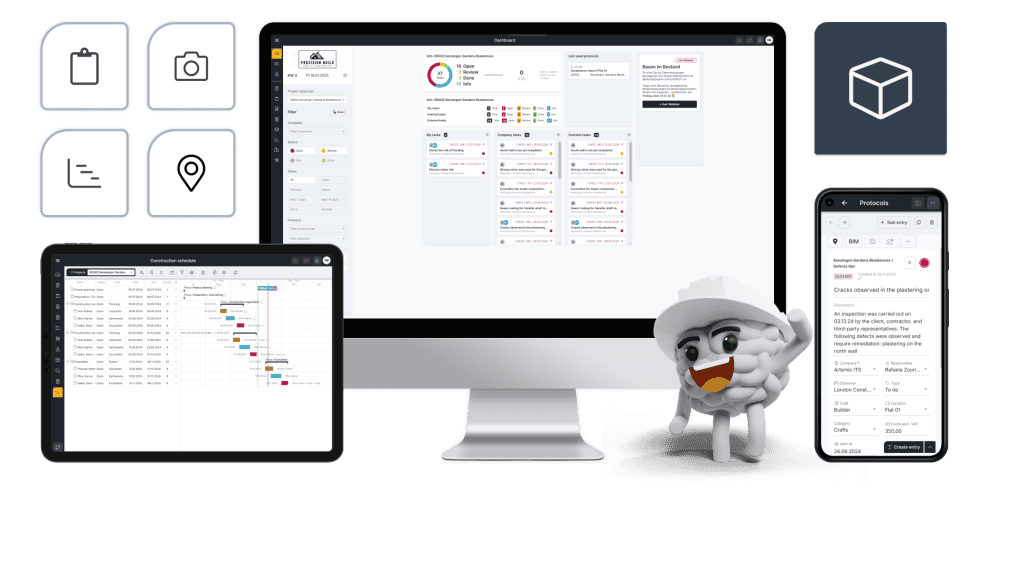
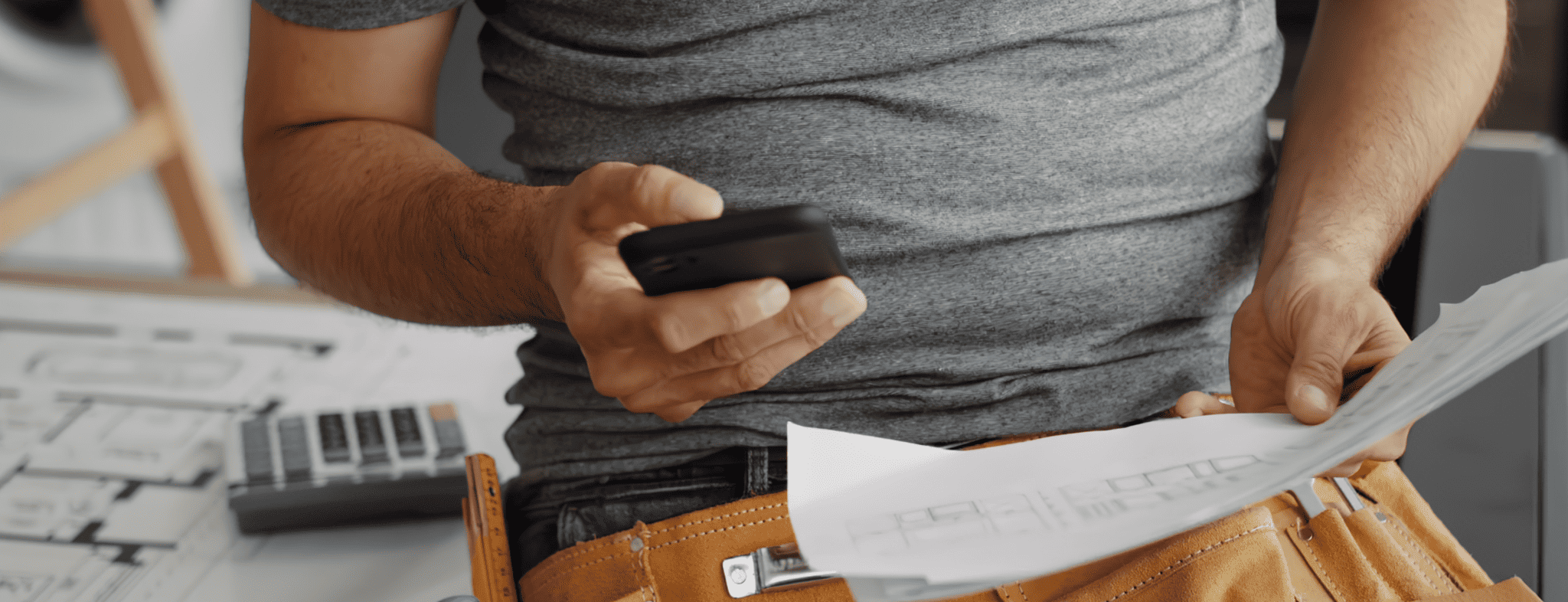
capture.
Tasks
Never lose sight of your tasks on busy days! The task overview in BauMaster ensures you stay on top of everything. It prevents small issues from escalating into major problems by providing a clear overview of all to-dos across all projects.
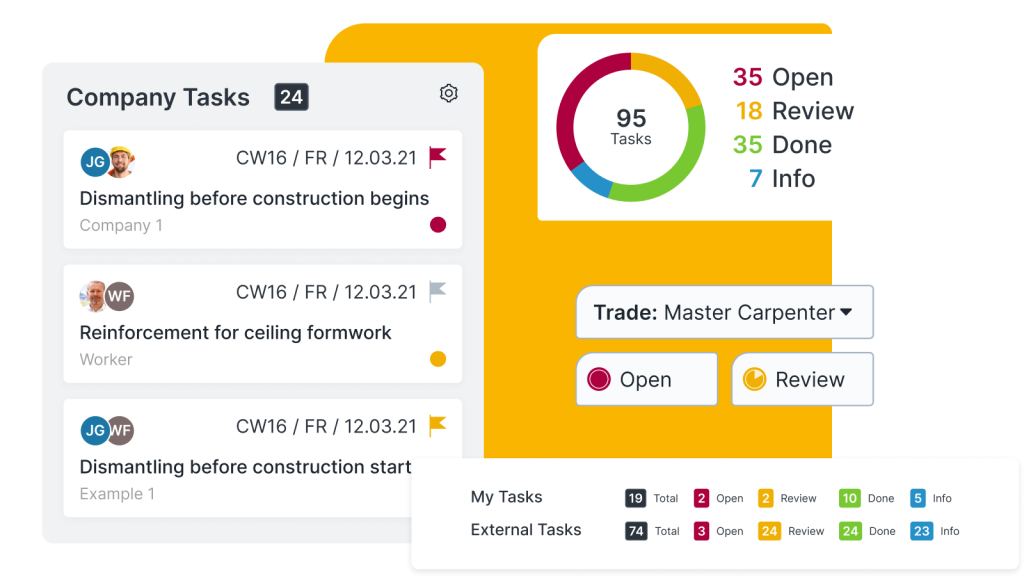
Highlights
- Summarise all your tasks in one list in one place: the BauMaster dashboard.
- Filter tasks by project, trade, or responsible person and export the results as a PDF for easy sharing.
- Quick search: Use keywords to find tasks and access detailed information instantly.
- Analyse completed tasks, defects, and more for comprehensive project reporting.
Photos
Simplify your photo storage and stop wasting hours on editing and labeling photos. With BauMaster, your crucial photo evidence is automatically stored exactly where it belongs: in the digital project room of the corresponding construction project. This enables you to master your photo documentation in seconds.
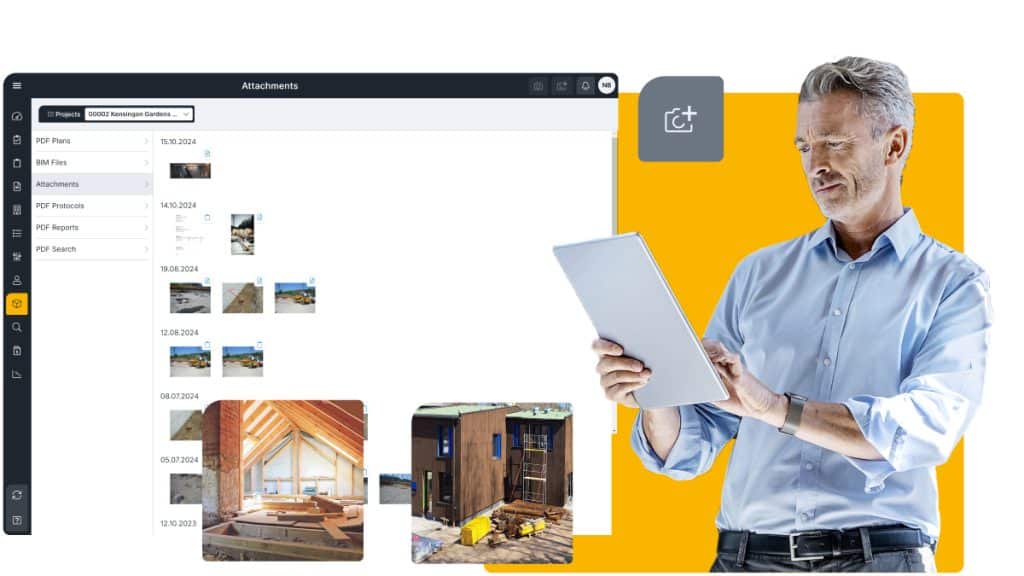
Highlights
- Take photos of the project using the photo button: Add sketches and notes directly to photos, or attach them to log or report entries.
- Say goodbye to photo chaos: All project photos are saved in the project room with timestamps. Snap away with confidence: The BauMaster cloud has ample space for all your photos.
- In the unlikely event you reach your personal storage limit (which hasn’t happened yet), you can upgrade flexibly and affordably.
- Regarding security: not just your photos, but all documents are stored securely on an Austrian server adhering to the highest data protection standards.
Reports
Using multiple documentation systems and forms can lead to errors and make it difficult to understand what actually happened. This is especially crucial when defects or warranty claims arise later. With BauMaster, you can collect all information directly on-site – quickly, easily, and digitally – using the construction reports.
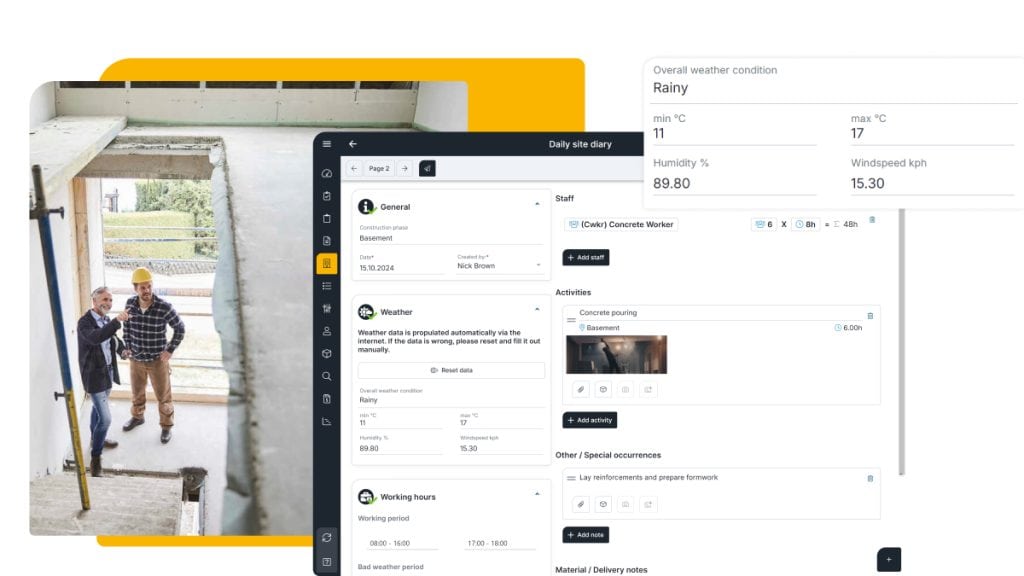
Highlights
- Legally compliant and fully traceable documentation of daily construction events, including photos, with easy copying of recurring entries.
- Protection against information loss, as each construction diary is automatically filed within the correct project.
- Find information from years ago in seconds using real-time search. Be prepared for hidden defects or warranty claims.
- Delight clients with comprehensive, well-structured documentation.
Daily construction record
Daily construction record for architects and project managers to document the entire construction process, including the activities of construction companies and their employees on-site.
Daily site diary
Daily site diary for construction companies to document project execution details and employee activities.
Construction Daily Log software
On a building site, things must move quickly, yet legal regulations and standards must be met. And there are quite a few in construction! The log templates and checklists in BauMaster help you keep track of everything and document it in a legally compliant manner. Once created, they save an enormous amount of valuable time!
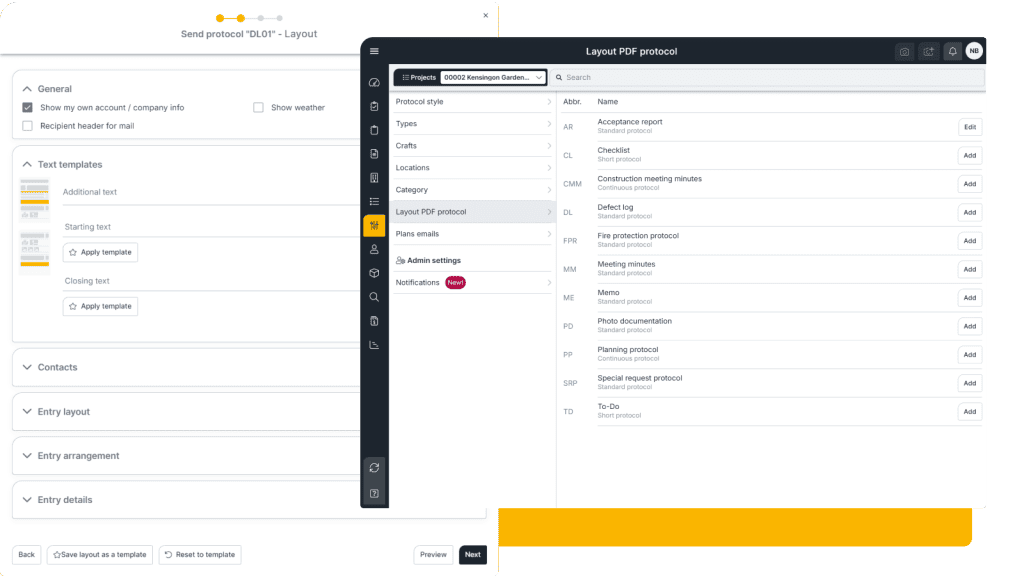
Highlights
- Comprehensive documentation: Create site protocols with unlimited entries and subentries for each project area.
- Sign reports digitally for building inspections or special request reports.
- Create customized header and footer texts with legal information or choose from BauMaster templates.
- Distribution list: Choose recipients and control which report entries they can access.
- Personalize your design: Select your logo, colors, and upload header and footer banners.
- Ensure task delivery! Check the distribution list to see who has opened their protocol.
Customised protocols
Generally, contractors only need information from construction meetings that is relevant to them. This is why BauMaster offers customised protocols. Your partners will appreciate this clarity!customised
The continuous protocol allows site managers to automatically transfer outstanding points to the next meeting.
Digital signature
Sign your reports digitally on-site, from site acceptance protocols to special request protocols.
Text templates
Create custom text templates for the opening and closing sections of your PDF protocols, or conveniently choose from BauMaster’s pre-made templates.
control.
Projects
Create your project data and access it anywhere with BauMaster. Whether you’re on the construction site or in the office, you’ll always have all your plans, logs, photos, and more at your fingertips.
Even better, you can use existing projects with similar settings as templates, saving time with each new project. Plus, all employees work with the same standardized specifications.
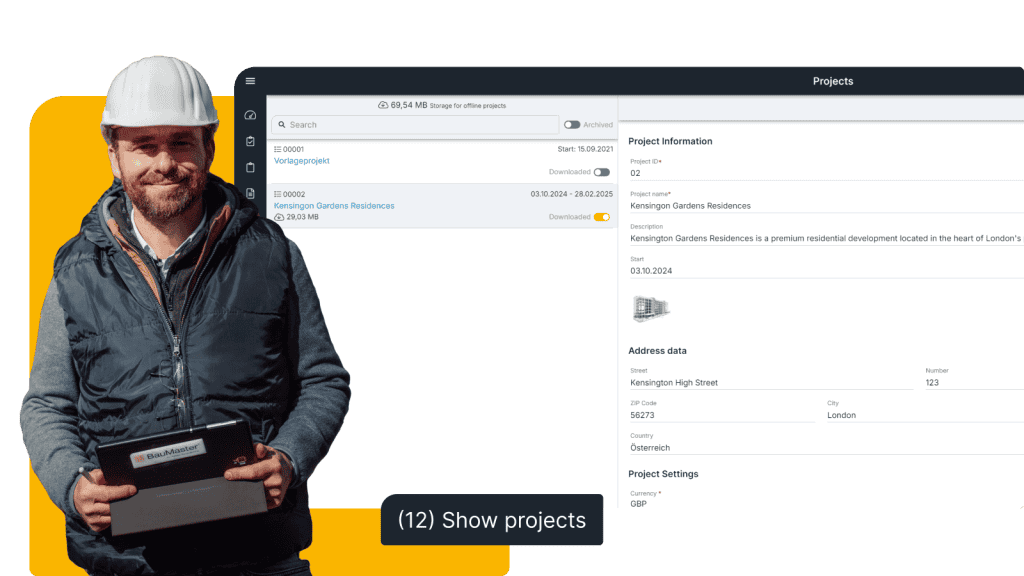
Highlights
- Construction project management for professionals: Create unlimited projects of any size or order volume.
- Define project data once for all protocols and reports, including project image—then simply copy it as a project template.
- Set individual levels and units at the project level, e.g. buildings, floors, units, rooms
- Share existing contacts for seamless collaboration on projects, add owners/tenants at the project level
- Digital project room with automatic storage for all project documents.
Project data backup
Once a project is completed or if you need to back up data, you can save all project data as a ZIP file. This backup can also be used to send all project data to your client in digital form.
Contacts
BauMaster simplifies setting up a proper construction CRM. Gone are the days of contacts and phone numbers in Excel spreadsheets. Quickly enter and store your companies and contacts with their correct trades, and you’ll have a permanent asset for your construction project management.
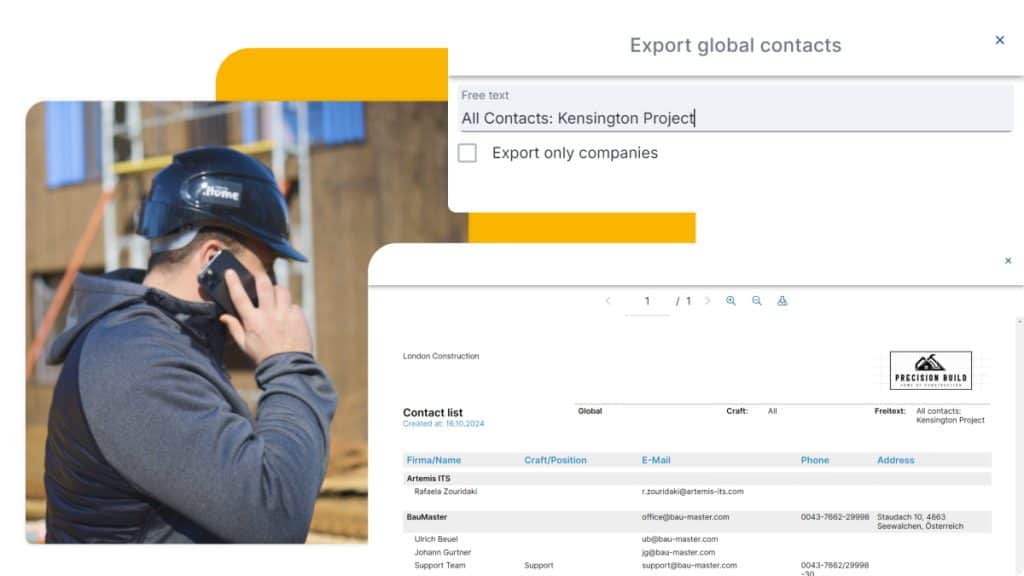
Highlights
- Unlimited creation of companies and contacts (GDPR-compliant).
- Generate a PDF company list for each new project.
- Once entered, add contacts to new projects with one click and assign protocol entries.
- Create owners or tenants individually for each project and link them with levels and units
- Group or filter all contacts by trade: easily find the right contact person for new projects.
- Invite contractors to teamwork free of charge: Partner users directly document tasks in BauMaster, add photos, or view construction schedule changes.
Documents
Gone are the days when architects and site managers lugged heavy briefcases filled with documents, cameras, and notepads to construction sites. Your digital construction intelligence now collects all documents, plans, photos, and information in the project room or digital construction file. Access everything from any device, giving you a perfect overview and keeping you impeccably organized – no matter where you are!
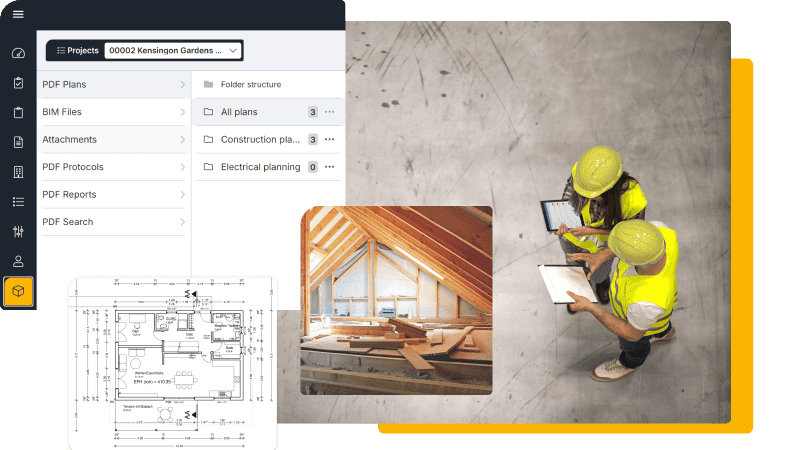
Highlights
- Unlimited storage for your documents in all common file format
- Stay organized with practical document management: automatic filing of all protocols, construction reports, and photos in the project room.
- Access all important documents on the go with the BauMaster app.
- Download project data as a ZIP file for easy backup or sharing.
Drawings
Drawings are the cornerstone of construction, and changes to drawings are extremely common. Maintaining an overview is effortless with BauMaster’s drawing management and versioning system
Thanks to BauMaster, your entire team always works with the most up-to-date drawing version!
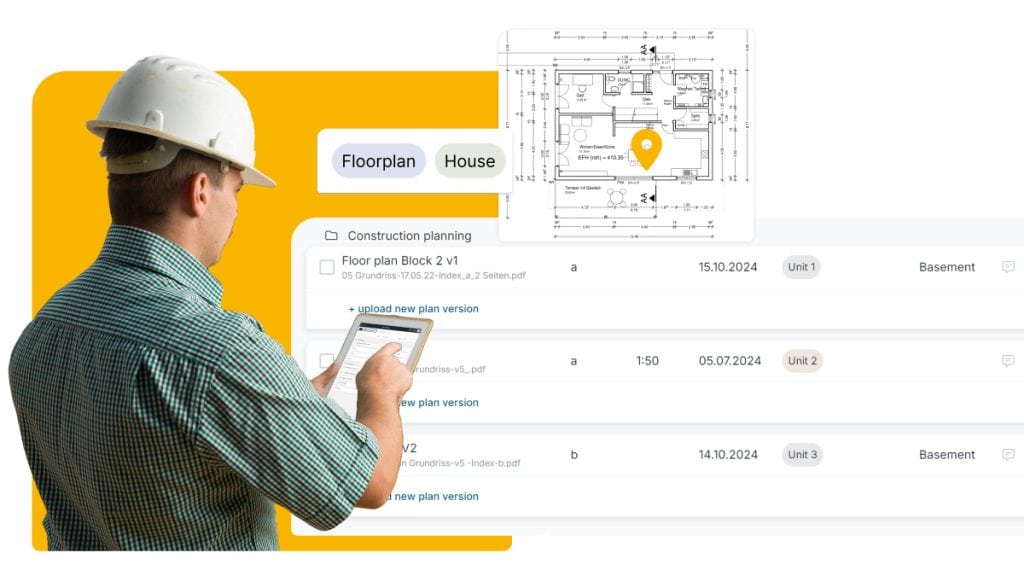
Highlights
- Upload unlimited drawings, index them with dates, keywords, tags, and notes.
- Straightforward drawing management with a traceable history, ensuring legal certainty in project management.
- Work with drawings: Sketch directly on plans, set markers, and use keyword search.
- Teamwork: Share new drawings via email with download links – even WITHOUT contractor registration.
Plan markers
Plan markers blend the benefits of digital and paper plans. In BauMaster, you can place markers on your plans and link them to specific entries. The marker’s color indicates the status of the linked entry, allowing you to instantly see the current status directly on the plan.
BIM-Viewer
The Autodesk BIM viewer in BauMaster streamlines your daily project management in construction. Simply drag and drop your BIM/ IFC model into the project space and manage up to one new version at a time. You’ll have full access to all Autodesk BIM viewer functions, including showing and hiding layers, measuring distances, viewing element properties, and much more.
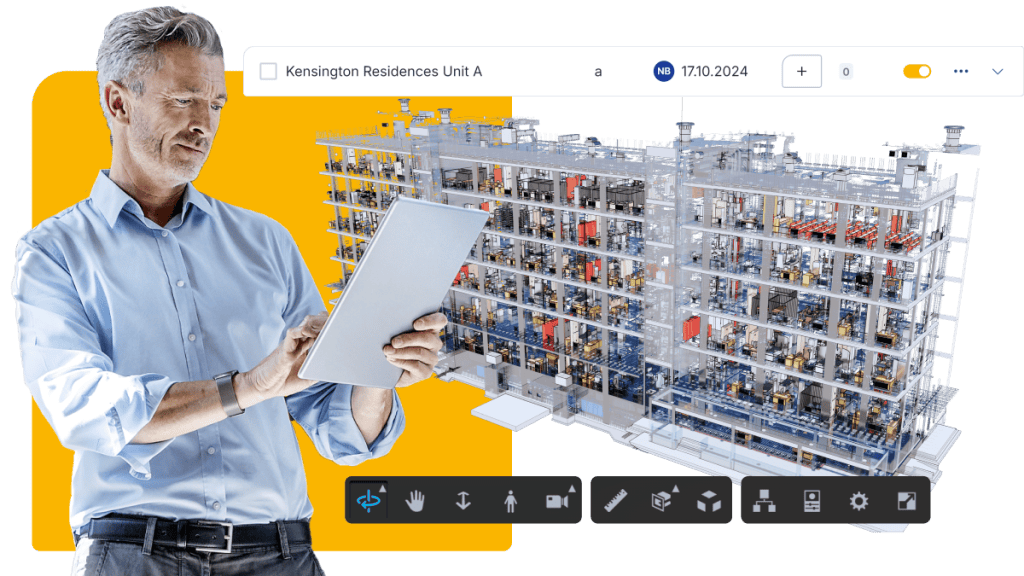
Highlights
- Set markers for tasks and log entries to manage tasks directly in the BIM model
- Display an overview of all markers and navigate instantly from the model to specific tasks or entries
- Show preview images of BIM markers in PDF logs for quick reference
- Allow linked users to download the current BIM file for seamless collaboration
manage.
Search & Filter
The search and filter feature showcases the brilliance of digital workflow. Gone are the days of wasting time hunting for information or wondering which meeting approved a specific modification. With your digital construction intelligence, you can effortlessly reconstruct projects from years past.
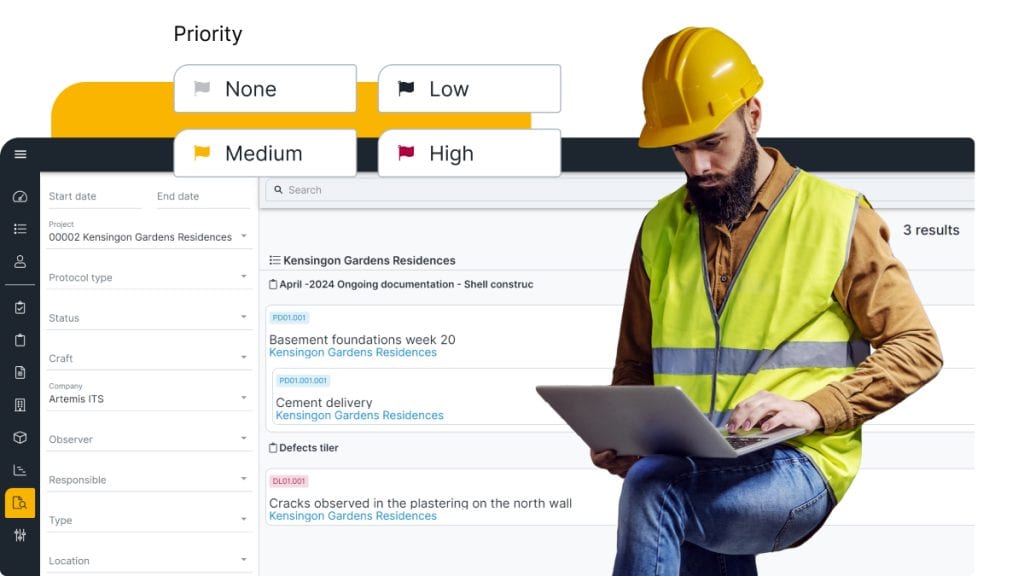
Highlights
- Filter precisely what you need across all projects. Want to see all open items for a specific company in several projects? Or all defects in a project? Or all open tasks for a trade? Our intelligent documentation makes it easy.
- Save your search results as a PDF and email them to clients or relevant trades.
- iew results as a time list or Gantt chart.
Costs
Struggling to keep track of costs amidst faults, changes, and special requests? With digital construction intelligence, those days are over.
The handy cost function allows you to save gross or net additional or reduced costs for each entry, giving you instant insight into your remaining budget at the touch of a button. It’s minimalist construction cost management for a quick overview!
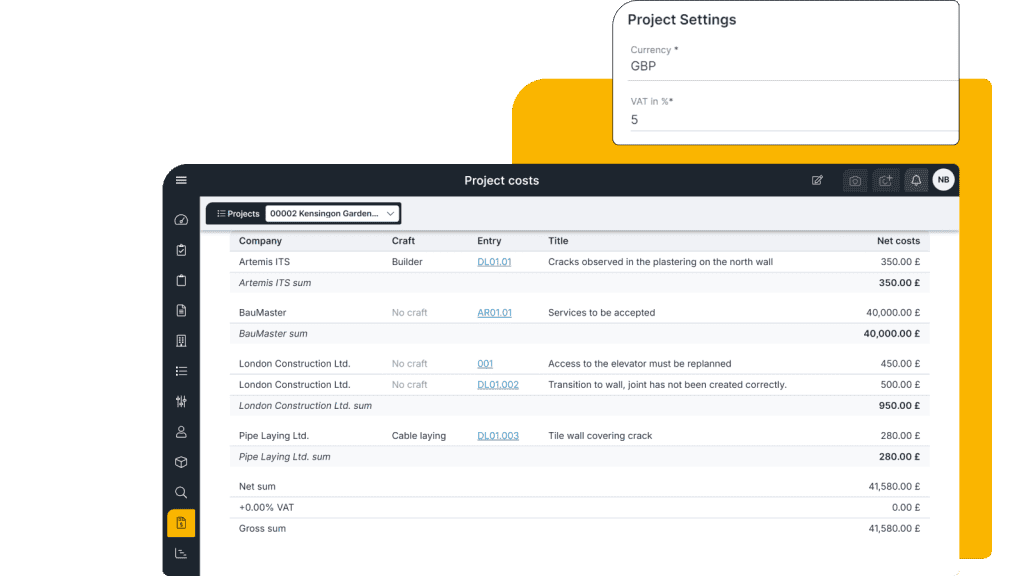
Highlights
- Flexibly define tax rates for each project.
- Set net or gross expenditure for individual protocols.
- Generate spreadsheets of costs & tasks, including subtotals per company.
- Filter costs by project, protocol, or trade, and easily transfer results to Excel via copy and paste.
Construction Schedule
A construction schedule is far more intelligent and time-saving than a traditional Excel programme template. Flexibility is paramount in construction, where schedule changes are routine. With BauMaster’s integrated time schedule, your colleagues always work with the most up-to-date construction timeline!
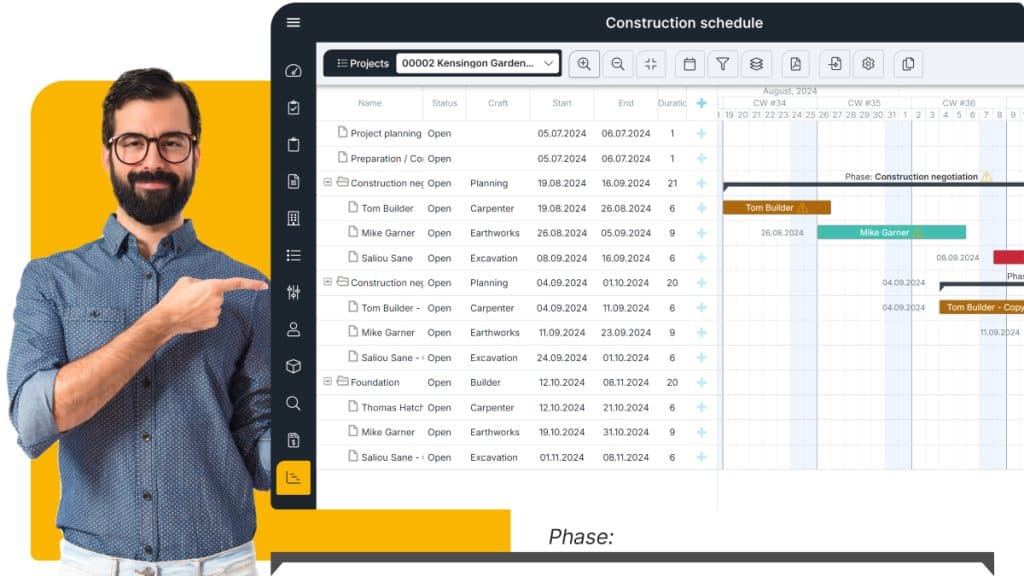
Highlights
- Keep all trades informed: Create a construction time schedule in just a few clicks, including phases, tasks, milestones, and trades.
- Minimize errors: Intuitively move tasks via drag & drop and create dependencies between individual tasks as needed. Everything is displayed in a clear Gantt chart.
- Customized filter options help maintain an overview even in complex construction projects.
- Ensure everyone stays informed: simply export, print, and distribute the time schedule.
- MS Project import is available upon request with the Pro license.
share.
Teamwork
What happens on a construction site when everyone works in isolation? Misunderstandings, construction defects, and delays become inevitable. Collaboration and cooperative construction are essential prerequisites for the timely and financial success of any construction project. BauMaster recognizes this fact and provides all employees and partners with a free Teamworker license designed to ensure seamless teamwork.
Best of all: Collaboration in BauMaster functions even WITHOUT registering your contractors and partners.
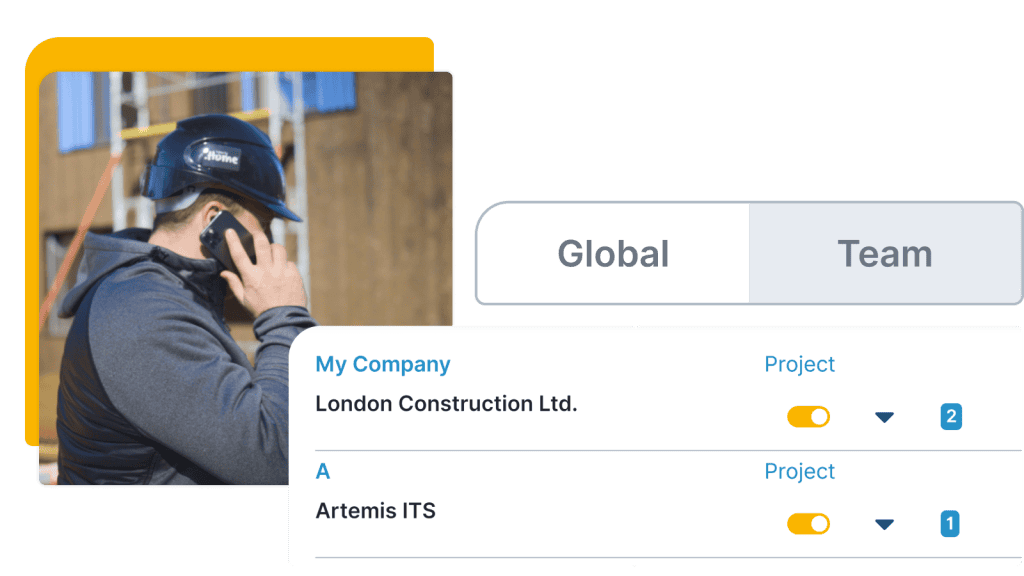
Highlights
- Stop the email deluge: Communicate and document directly via comments on the corresponding task in the protocol entry. All information is gathered in one place, which makes coordination significantly easier.
- Invite any number of your own employees, trades, or contractors to collaborate with just a few clicks.
- Share protocols with tasks, time schedules, or current plans directly from BauMaster via email (without registration).
- Here’s how invited partner users work: Complete assigned tasks, attach photos or leave comments, view construction schedule, current plans or BIM model.
- Optional automatic notifications for new or completed tasks.
Integrations
Manually transferring data from one system to another is no longer up-to-date. That’s why BauMaster offers an open REST API for seamless integrations. Upon request, we can perform various data imports and exports individually for you.
Highlights
- Open REST API for flexible and seamless workflow integration
- SharePoint integration: planned for first half of 2025
- MS Project Import: We import your existing MS Project construction schedules into BauMaster for you.
- When starting with BauMaster, we perform a one-time import of your existing Outlook contacts into your account.
- We export the working hours recorded in the construction reports to Excel for you.
Global features
Work Offline
No reception on the construction site or on the road? No problem. BauMaster’s offline function ensures you can continue working smoothly. When your device regains internet reception, all your colleagues will see your recent BauMaster activities, and your documentation will synchronize automatically
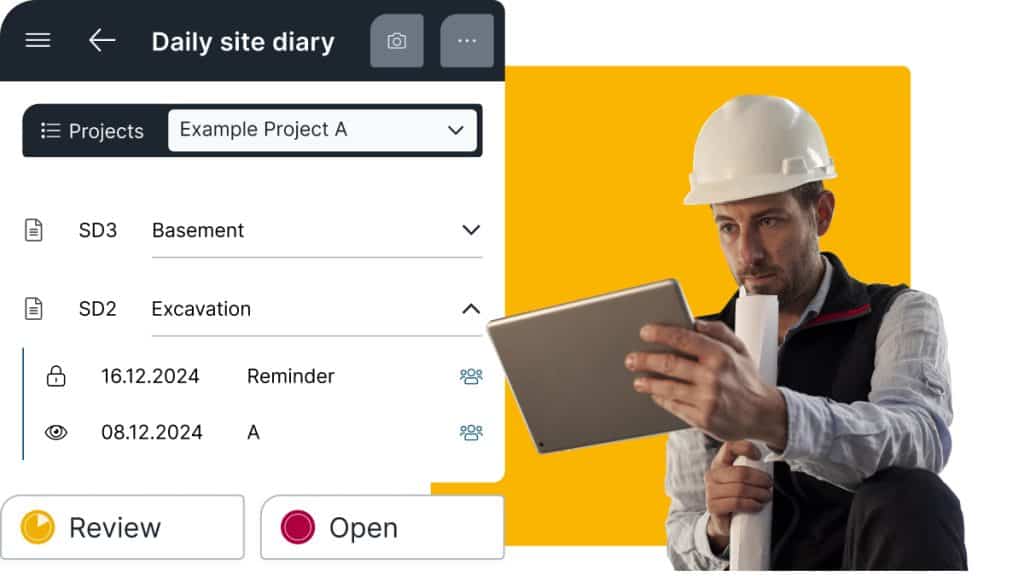
Highlights
- Enjoy the benefits of both an app AND a cloud solution – simultaneously!
- All data is saved locally on your device. As soon as you have internet access again, BauMaster uploads your local data to the cloud.
- You can choose which projects to make available offline and which to keep online-only.